1 # 4 Channel Switcher / LED stripe controller, Interplay Medium™ dendrite module (for ESP8266)
3 This is IM denrite module (remote wifi network device) created for [Interplay Medium™](https://interplaymedium.org) project.
5 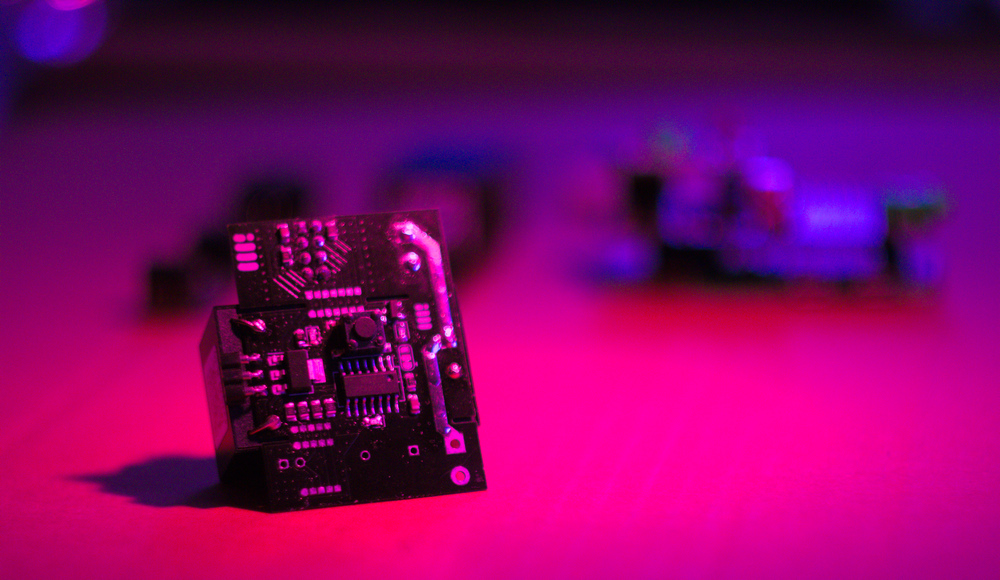
9 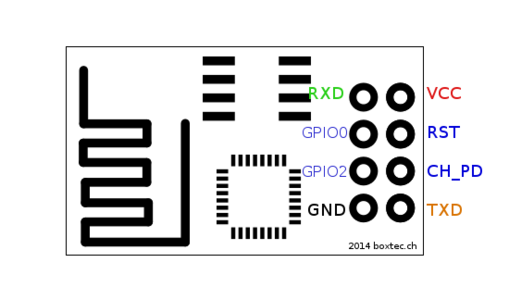
10 
12 For SSR be sure to add MOSFETs and maybe current limiting resistors appropriately. Complete wiring scheme will be added later.
14 ## Bidirectional MOSFET level shifter
16 To drive an addressable RGB strip along with ESP8266, you need to synchronize logical levels.
17 I usually use a simple MOSFET solution for single-channel shifting, hovever for multi-channel management, I would recommend using a simple Logic Gate IC like 74HC08 (like in my HW design) or a level shifter such as TXB0104.
19 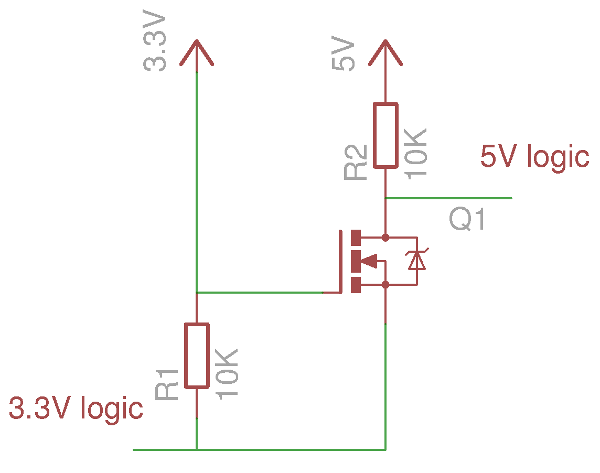
21 ## Preparing the building environment
23 Make sure that you have the environment installed as described at
25 1. [makeEspArduino.mk](https://github.com/plerup/makeEspArduino.git)
26 2. [esp8266 Arduino SDK](https://github.com/esp8266/Arduino)
28 3. In the *make* script, change path for each variable approprately:
32 ## Change your IM AXOD microserver or AP (router) WIFI login and password
37 assign SSID and PASSWORD of your local IM AXOD microserver or Access Point in there
40 WIFI_PASS="ssid password"
42 You can change it later whenewer you want using HTTP interface
46 initial building and flashing firmware at once
48 ./make 4_Channel_Switcher upload
50 after that you can build the binary and uload it using remote HTTP interface
52 ./make 4_Channel_Switcher
53 curl im_switch_MACLAST4DIGITS/update -F image=@4_Channel_Switcher.bin
57 By default dendrite unit can be reached on "`im_switch_[last 4 digits of MAC address]`"
59 Change the name of unit by
61 curl im_switch_[last 4 digits of MAC address]?host=NEWNAME
63 Turn on each even switches
65 curl im_switch_[last 4 digits of MAC address]?switch=0101
69 curl im_switch_MACLAST4DIGITS/help
73 The development of this firmware is in progress. Here is a brief list of upcoming changes:
75 * add interface features (save, reset....)
76 * state return in 2 variants
81 dimm and soft state changing
82 rgbwdef -- save default values in EEPROM, which is returning on reset command
84 * switching AP/slave, AP by defuault
85 remote access setup (host name, AP/slave, SSID, passw)
90 Copyright © 2016 Dmitry Shalnov [interplaymedium.org]
92 Licensed under the Apache License, Version 2.0 (the "License");
93 you may not use this files except in compliance with the License.
94 You may obtain a copy of the License at
96 http://www.apache.org/licenses/LICENSE-2.0
98 Unless required by applicable law or agreed to in writing, software
99 distributed under the License is distributed on an "AS IS" BASIS,
100 WITHOUT WARRANTIES OR CONDITIONS OF ANY KIND, either express or implied.
101 See the License for the specific language governing permissions and
102 limitations under the License.