- GPIO 0 BCM17 LED green, booting
- GPIO 2 BCM27 LED red, video status
+ GPIO 0 BCM17 LED green, booting
+ GPIO 2 BCM27 LED red, video status
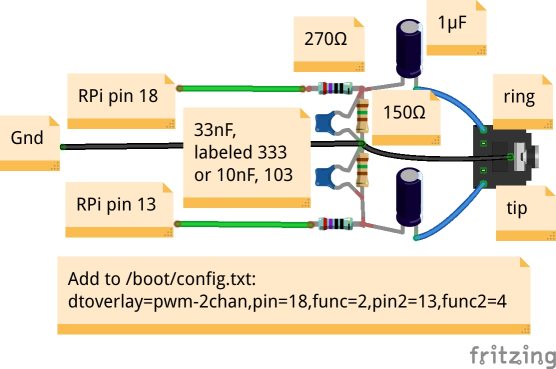
Picture taken [from here](https://shallowsky.com/blog/hardware/pi-zero-audio.html), thanks :)
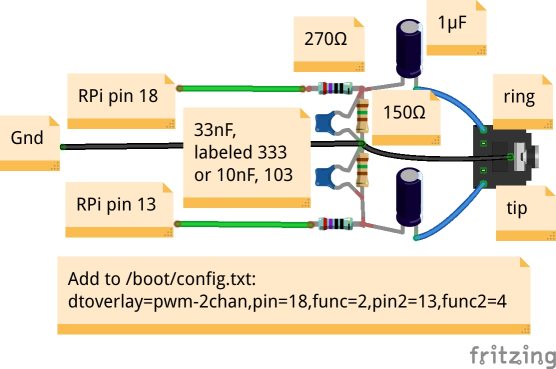
Picture taken [from here](https://shallowsky.com/blog/hardware/pi-zero-audio.html), thanks :)
- cp -r freefont /usr/share/fonts/truetype/freefont
- chown root:root /usr/share/fonts/truetype/freefont
- chown root:root /usr/share/fonts/truetype/freefont/*
+ cp -r freefont /usr/share/fonts/truetype/freefont
+ chown root:root /usr/share/fonts/truetype/freefont
+ chown root:root /usr/share/fonts/truetype/freefont/*
edit /etc/lirc/lirc_options.conf
NOTE! add new line in the end of the file !!!! [known bug](https://forum.odroid.com/viewtopic.php?t=32181)
edit /etc/lirc/lirc_options.conf
NOTE! add new line in the end of the file !!!! [known bug](https://forum.odroid.com/viewtopic.php?t=32181)
-In case of unsiccess try to find and copy YOUR_DEVICE.conf for your remote controller to */etc/lirc/lircd.conf.d/*
-Here is a [list of devices](http://lirc-remotes.sourceforge.net/remotes-table.html) supported by Lirc 'from the box'. However, you always can record your own, see below...
+If you did it, copy YOUR_DEVICE.conf to */etc/lirc/lircd.conf.d/*
+In case of unsiccess try to find and copy here: [List of devices](http://lirc-remotes.sourceforge.net/remotes-table.html) supported by Lirc 'from the box'. However, you always can record your own, see below...
- # enable PWM audio (add this line)
- dtoverlay=pwm-2chan,pin=18,func=2,pin2=13,func2=4
+ # enable PWM audio (add this line)
+ dtoverlay=pwm-2chan,pin=18,func=2,pin2=13,func2=4
- # Uncomment this to enable the gpio-ir module
- dtoverlay=gpio-ir,gpio_pin=23,gpio_pull=up
- dtoverlay=gpio-ir-tx,gpio_pin=22
+ # Uncomment this to enable the gpio-ir module
+ dtoverlay=gpio-ir,gpio_pin=23,gpio_pull=up
+ dtoverlay=gpio-ir-tx,gpio_pin=22
- ACTION=="add", SUBSYSTEM=="lirc", DRIVERS=="gpio_ir_recv", SYMLINK+="lirc-rx"
- ACTION=="add", SUBSYSTEM=="lirc", DRIVERS=="gpio-ir-tx", SYMLINK+="lirc-tx"
- ACTION=="add", SUBSYSTEM=="lirc", DRIVERS=="pwm-ir-tx", SYMLINK+="lirc-tx"
+ ACTION=="add", SUBSYSTEM=="lirc", DRIVERS=="gpio_ir_recv", SYMLINK+="lirc-rx"
+ ACTION=="add", SUBSYSTEM=="lirc", DRIVERS=="gpio-ir-tx", SYMLINK+="lirc-tx"
+ ACTION=="add", SUBSYSTEM=="lirc", DRIVERS=="pwm-ir-tx", SYMLINK+="lirc-tx"
- device = /dev/lirc-tx
- output = /var/run/lirc/lircd-tx
- pidfile = /var/run/lirc/lircd-tx.pid
- listen = 0.0.0.0:8765
- connect = 127.0.0.1:8766
+ device = /dev/lirc-tx
+ output = /var/run/lirc/lircd-tx
+ pidfile = /var/run/lirc/lircd-tx.pid
+ listen = 0.0.0.0:8765
+ connect = 127.0.0.1:8766
- [Unit]
- Documentation=man:lircd(8)
- Documentation=http://lirc.org/html/configure.html
- Description=Second lircd, the transmitter
- Wants=lircd-setup.service
- After=network.target lircd-setup.service lircd.service
-
- [Service]
- Type=simple
- ExecStart=/usr/sbin/lircd --nodaemon --options-file /etc/lirc/lirc_tx_options.conf
-
- [Install]
- WantedBy=multi-user.target
- Create /etc/systemd/system/lircd-tx.socket (from the output of systemctl cat lircd.socket) and edit it:
-
- [Socket]
- ListenStream=/run/lirc/lircd-tx
-
- [Install]
- WantedBy=sockets.target
- Also=lircd-tx.service
+ [Unit]
+ Documentation=man:lircd(8)
+ Documentation=http://lirc.org/html/configure.html
+ Description=Second lircd, the transmitter
+ Wants=lircd-setup.service
+ After=network.target lircd-setup.service lircd.service
+
+ [Service]
+ Type=simple
+ ExecStart=/usr/sbin/lircd --nodaemon --options-file /etc/lirc/lirc_tx_options.conf
+
+ [Install]
+ WantedBy=multi-user.target
+ Create /etc/systemd/system/lircd-tx.socket (from the output of systemctl cat lircd.socket) and edit it:
+
+ [Socket]
+ ListenStream=/run/lirc/lircd-tx
+
+ [Install]
+ WantedBy=sockets.target
+ Also=lircd-tx.service
- systemctl daemon-reload
- systemctl start lircd-tx
- systemctl enable lircd-tx
+ systemctl daemon-reload
+ systemctl start lircd-tx
+ systemctl enable lircd-tx
NOTE: there maybe the Warning of duplication of "begin remote .. end remote", it is fine. Ignore it.
Reboot and check status :)
NOTE: there maybe the Warning of duplication of "begin remote .. end remote", it is fine. Ignore it.
Reboot and check status :)
- systemctl stop lircd.socket
- systemctl stop lircd.service
-
- record with own key names
- irrecord --disable-namespace
+ systemctl stop lircd.socket
+ systemctl stop lircd.service
+
+ record with own key names
+ irrecord --disable-namespace
-
- irrecord -f -d /dev/lirc0 ~/lirc.conf
+
+ irrecord -f -d /dev/lirc0 ~/lirc.conf
+
+## IR remote setup and button assignment
+
+If everything went fine and your remote reading by Raspbery, you have to choose buttons that you going to use for Babooshka control. Here is a list of current commands:
+
+- next
+- prev
+- forward +10min
+- backward -10min
+- play/pause toggle
+- pause on switching-off
+- stop
+- audio track switch
+- subtitles switch
+
+This is how they marked in *remoteir.sh*
+
+To assign comands you need to edit "ARR_DOWN", "ARR_UP" and so on in *remoteir.sh*. Change it for that you see in *irw* stdout when pressing buttons.
+
+ irw
## Additional software
If' you're going to watch videos from YouTube, Vimeo and so on, this packages would be required. Most porbably probably would beed to install youtube-dl globally. So do that with *sudo -H ...*. It would be recommended wor futher compatibility.
## Additional software
If' you're going to watch videos from YouTube, Vimeo and so on, this packages would be required. Most porbably probably would beed to install youtube-dl globally. So do that with *sudo -H ...*. It would be recommended wor futher compatibility.
you may not use this files except in compliance with the License.
You may obtain a copy of the License at
you may not use this files except in compliance with the License.
You may obtain a copy of the License at
Unless required by applicable law or agreed to in writing, software
distributed under the License is distributed on an "AS IS" BASIS,
Unless required by applicable law or agreed to in writing, software
distributed under the License is distributed on an "AS IS" BASIS,